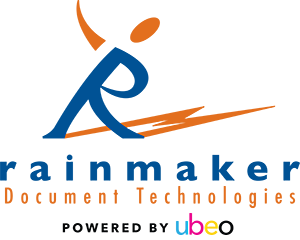“Can you print this disk, we need to review it?”
That is a request that we get almost daily at Rainmaker. While we wold LOVE to print out tens of thousands of pages, its not always as easy as it may sound to print out the documents from an entire disk.

*page estimate via LexisNexis
As a rough estimate full CDs can range from 5-100K pages, DVDs 50-450K pages
A box contains 2500 – 3000 pages
Here are some of the steps we take to print out documents from your disk, and some things to consider when making this request:
Vendor Printing Process
Import → File Conversion to tiff or jpg → Quality Control Check → Print
Questions The Can Impact Cost
- Deduplication
- Color for color? All files or just certain file types?
- Print all file types?
- Excel files can have hidden cells, and are generally not formatted to print, making them hard to read
- Uncommon file types and large files can be slip sheeted and provided natively for review
- Once it is reviewed, how will the production be managed?
Helpful Options
- Print information on slip sheets – filename, folder location, email metadata, etc
- CSV or XLS file with metadata for searching
- Document level control number for easy identification of production & designations
Final Steps
- Because the files were converted to image format before printing, they are ready to label, OCR & export
- Production can be provided in load file format, MP tiff files, PDF files, etc
Printing Certain File Types
- PDF – with or without markups, consider redactions, portfolio PDF files
- Excel – unhide cells, expand all columns for cut off text, repeat column headings, format on larger paper for easier reading
- Text & CSV files – can be large lists of data that are hard to follow when printed
- AutoCAD & DWG files – multiple layers