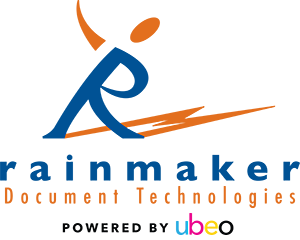Let’s face it, not everyone keeps their outlook contacts up to date. It takes time to enter every one’s contact information and it seems like there is never enough time. If you are faced with the challenge of needing to collect all the email addresses you have sent or received from, Outlook provides an option that will allow to do just that. No email harvesting software necessary, just follow these simple steps:
- In Outlook click on File, Import and Export and the Wizard opens up
- Select the option to Export to a File and click on Next
- Select Microsoft Excel 97-2003 (or a CSV file) and click on Next
- Select the folder you want to collect from and click on Next. For starters, try you sent mail and inbox.
- Click on Browse to select a location and then type the file name that you want to export the information to and then click on Next
- Here is the important bit – click on Map Custom Fields. This will bring up a list of all the available fields that are available in that folder.
If you are only interested in Email address, click on Clear Map and then from the Left side click on From: (address) and To: (address) and drag that to the Right list - Click on OK
- Click on Finish
The file it exports may look kind of crazy, but it is simple to clean up. If you want to delete personal emails (hotmail, gmail, etc), just find and replace *hotmail.com and *gmail.com with nothing and delete the blank lines in excel. Now, that wasn’t as hard as you thought it would be, right?