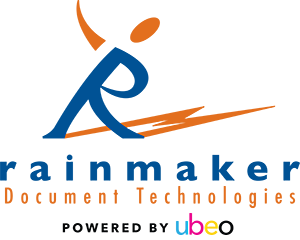I recently ran into a situation where I had an extensive list of last name, first name entries that our client wanted to see in first name then last name order. I knew this was something I could change in excel, but it took a little bit of work to get the formula right. I finally came up with this:
=Mid(A1&” “&A1,Find(” “,A1)+1,Len(A1)-1)
and it did the job quite well. To fill your formula down, just click on the + that appears in the bottom right corner of the cell and drag down.
I ran into a few issues, because my entries were not all last name, first name only entries. I had some middle names and double first names in there that did not work perfectly with the formula, so be sure to check the results. If you are happy with the results of the formula, copy and paste special the new column so the results are the new text, and not the text produced from the formula. This will allow you to edit other columns without messing up the text produced by the formula.
Happy switching!